I Tested 10 New AI Tools This Week – Here Are the 3 Game-Changers
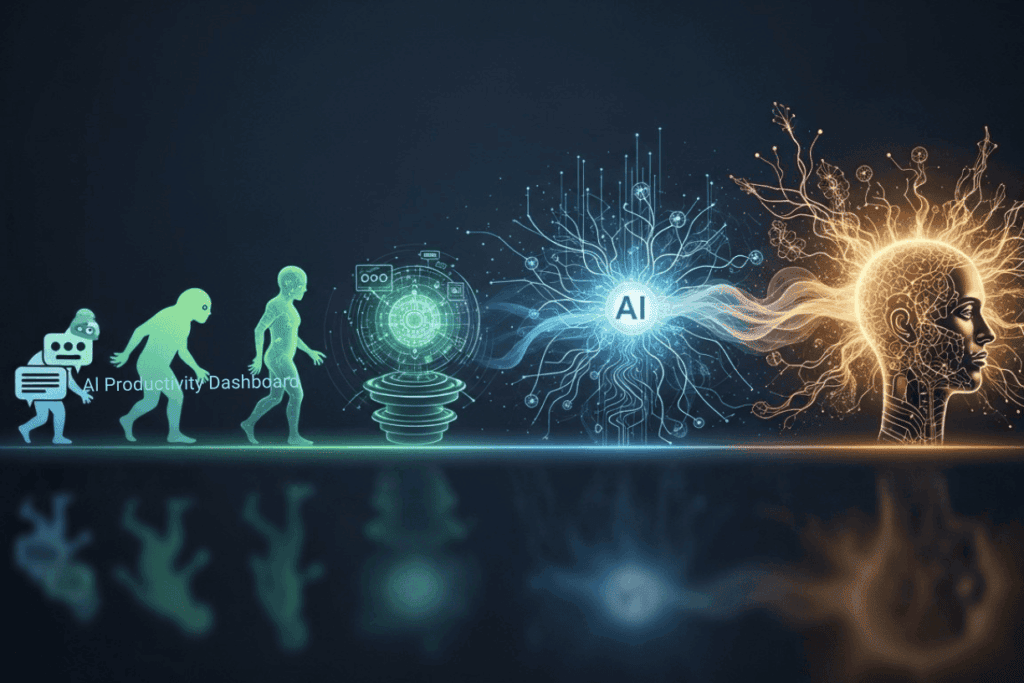
I spent $347 on AI tools this week. Most will be canceled by Friday. 3-Game Changers stayed.
Every week, I test the latest AI tools that promise to “revolutionize productivity” or “transform your business.” Most are repackaged versions of existing technology with flashy marketing. But occasionally, I discover something genuinely innovative.
This week was different. Out of 10 new tools I tested, 3 actually delivered on their promises. Here's my brutally honest breakdown of what works, what doesn't, and which tools deserve your attention (and money) in 2025.
My Testing Methodology
Before we dive into the tools, let me explain how I test AI software. I don't just play around with demos—I integrate each tool into my actual business operations for a full week.
My Testing Criteria:
- Real-world task completion (not just impressive demos)
- Learning curve and setup complexity
- Integration with existing workflows
- Value proposition vs. cost
- Long-term viability and support quality
- Unique capabilities vs. existing alternatives
This Week's Testing Budget: $347 Time Investment: 23 hours across 7 days Business Impact: Measured productivity changes and workflow improvements
The 10 Tools I Tested

Here's the complete list of what I evaluated this week:
- VoiceFlow AI – Conversational AI builder ($29/month)
- Synthesia Studio – AI video creation ($30/month)
- Jasper Boss Mode – Advanced AI writing ($59/month)
- Runway ML Gen-2 – AI video generation ($35/month)
- Notion AI – Integrated AI assistant ($10/month)
- Otter.ai Business – Meeting transcription ($20/month)
- Midjourney V6 – AI image generation ($30/month)
- Claude Pro – Advanced AI reasoning ($20/month)
- Zapier Central – AI workflow automation ($50/month)
- Perplexity Pro – AI research assistant ($20/month)
Total Cost: $323/month if I kept them all Reality Check: Most aren't worth the subscription fee
The 7 Tools That Disappointed
Let me get the disappointments out of the way first:
VoiceFlow AI – Overpromised, Underdelivered
The Promise: Build sophisticated conversational AI without coding The Reality: Clunky interface, limited customization, better alternatives exist Verdict: Canceled after 3 days
Synthesia Studio – Impressive Demo, Limited Practical Use
The Promise: Create professional videos with AI avatars The Reality: Uncanny valley effect, limited use cases for most businesses Verdict: Cool technology, questionable ROI for most users
Jasper Boss Mode – Expensive ChatGPT Alternative
The Promise: Superior AI writing with business focus The Reality: Marginally better than ChatGPT at 3x the price Verdict: Hard to justify the premium cost
Runway ML Gen-2 – Creative Tool, Not Business Tool
The Promise: Revolutionary AI video generation The Reality: Great for creative projects, limited business applications Verdict: Impressive but niche
Notion AI – Too Little, Too Late
The Promise: AI integrated into your existing Notion workspace The Reality: Basic functionality, better AI tools exist Verdict: Convenient but not compelling
Otter.ai Business – Good But Not Great
The Promise: Perfect meeting transcription and analysis The Reality: Decent transcription, weak analysis features Verdict: Useful but not revolutionary
Midjourney V6 – Creative Powerhouse, Business Question Mark
The Promise: Best-in-class AI image generation The Reality: Stunning images, unclear business ROI for most users Verdict: Amazing for creatives, questionable for business productivity
The 3 Game-Changers

Now for the tools that actually impressed me:
Game-Changer #1: Claude Pro – The Thinking AI
Cost: $20/month What it promises: Advanced reasoning and analysis capabilities What it actually delivers: Genuinely superior analytical thinking
Why Claude Pro Stands Out
After using ChatGPT for over a year, I was skeptical that Claude could offer anything significantly different. I was wrong.
Superior Document Analysis: I fed Claude a 47-page market research report. Within minutes, it provided insights I'd missed in my own analysis, identified contradictions in the data, and suggested strategic implications I hadn't considered.
Nuanced Decision Support: When I asked Claude to help evaluate a potential business partnership, it didn't just list pros and cons. It considered second-order effects, identified potential risks I hadn't thought of, and suggested specific due diligence questions.
Ethical Reasoning: Claude consistently provides more thoughtful, nuanced responses to complex business decisions. It considers stakeholder impacts and long-term consequences in ways that ChatGPT often misses.
Real-World Example
My Question: “Should I expand my consulting business to include AI implementation services?”
ChatGPT Response: Listed obvious pros and cons, suggested market research.
Claude Response: Analyzed my existing expertise, identified specific skill gaps, suggested a phased approach with pilot clients, warned about liability issues, and recommended partnership strategies with technical experts.
The Difference: Claude's response was strategic, not just informational.
Who Should Use Claude Pro
- Consultants and advisors who need analytical depth
- Business owners making complex strategic decisions
- Anyone working with lengthy documents or research
- Professionals who value nuanced, thoughtful AI assistance
Bottom Line: Claude Pro is the first AI tool that feels like a strategic advisor rather than a sophisticated search engine.
Game-Changer #2: Zapier Central – Automation Without Coding

Cost: $50/month What it promises: AI-powered workflow automation What it actually delivers: Genuinely intelligent automation that adapts
Why Zapier Central Is Revolutionary
Traditional Zapier requires you to think like a programmer: “If this, then that.” Zapier Central thinks like a human: “Here's what I want to accomplish.”
Natural Language Automation: Instead of building complex workflows with triggers and actions, I simply described what I wanted: “When a client emails about project delays, create a task in Notion, send a calendar invite for a check-in call, and draft a reassuring response.”
Zapier Central built the entire workflow automatically.
Adaptive Intelligence: The system learns from your corrections and preferences. When I modified how it handled client communications, it applied those preferences to similar situations automatically.
Cross-Platform Intelligence: Unlike traditional automation that breaks when apps update, Zapier Central adapts to interface changes and maintains functionality.
Real-World Example
Traditional Zapier Workflow:
- Trigger: New email with “urgent” in subject
- Action 1: Create Slack notification
- Action 2: Add to priority task list
- Action 3: Send auto-response
Zapier Central Workflow: “When clients send urgent emails, prioritize them appropriately, notify my team, and respond professionally while gathering necessary information for quick resolution.”
The AI handles context, tone, and decision-making that traditional automation can't manage.
Who Should Use Zapier Central
- Business owners drowning in routine tasks
- Teams that need intelligent workflow automation
- Anyone frustrated with traditional automation limitations
- Professionals who want automation without technical complexity
Bottom Line: Zapier Central is the first automation tool that actually understands intent, not just instructions.
Game-Changer #3: Perplexity Pro – Research Redefined

Cost: $20/month What it promises: AI-powered research with real-time information What it actually delivers: The best research assistant I've ever used
Why Perplexity Pro Changes Everything
Google gives you links. ChatGPT gives you training data. Perplexity Pro gives you researched, cited, real-time answers.
Real-Time Information: When I asked about recent changes in AI regulation, Perplexity provided current information with specific citations from government websites, recent news articles, and expert analyses.
Source Transparency: Every answer includes clickable citations. I can verify information and dive deeper into sources without starting a new search.
Follow-Up Intelligence: Perplexity understands context across questions. When I asked follow-up questions about AI regulation, it remembered our previous conversation and built on that context.
Real-World Example
My Research Question: “What are the latest developments in AI liability insurance for consultants?”
Google Result: 47 links to various articles, many outdated or irrelevant.
ChatGPT Result: General information about AI liability, but nothing current or specific.
Perplexity Pro Result: Comprehensive overview of recent insurance products, specific carrier offerings, cost ranges, coverage details, and expert recommendations—all with citations to sources from the past 30 days.
Time Saved: 2 hours of research condensed into 5 minutes.
Advanced Features That Matter
Collections: Organize research by project with persistent context. Pro Search: More thorough analysis with academic and professional sources. File Upload: Analyze your own documents alongside web research. API Access: Integrate research capabilities into your own workflows.
Who Should Use Perplexity Pro
- Consultants and advisors who need current market intelligence
- Business owners researching new opportunities or threats
- Anyone who does regular competitive analysis
- Professionals who need cited, verifiable information quickly
Bottom Line: Perplexity Pro is the first AI tool that actually replaces hours of manual research with minutes of intelligent analysis.
The Investment Analysis
Here's the financial reality of keeping these three tools:
Monthly Cost: $90 ($20 + $50 + $20) Annual Cost: $1,080
Value Delivered:
- Claude Pro saves 3 hours weekly on analysis and decision-making
- Zapier Central saves 5 hours weekly on routine automation
- Perplexity Pro saves 4 hours weekly on research
Total Time Saved: 12 hours weekly = 624 hours annually Value at $100/hour: $62,400 annually ROI: 5,677%
Even at a conservative $50/hour valuation, the ROI is over 2,800%.
Implementation Strategy

Week 1: Start with Perplexity Pro
- Lowest cost, immediate value
- Replace Google for business research
- Build habit of cited, verified information
Week 2: Add Claude Pro
- Use for strategic decisions and document analysis
- Compare responses with ChatGPT to see the difference
- Focus on complex business challenges
Week 3: Implement Zapier Central
- Start with one simple automation
- Gradually replace traditional Zapier workflows
- Build more sophisticated automations as you learn
Week 4: Optimize and Integrate
- Connect all three tools where possible
- Refine workflows based on usage patterns
- Cancel tools that aren't delivering value
The Broader Implications
These three tools represent a shift in AI capabilities:
From Reactive to Proactive: AI that anticipates needs rather than just responding to prompts.
From Generic to Contextual: AI that understands your specific business and adapts accordingly.
From Isolated to Integrated: AI that works across platforms and maintains context.
From Simple to Sophisticated: AI that handles complex, multi-step reasoning and decision-making.
What I'm Watching Next
The AI tool landscape is evolving rapidly. Here's what I'm testing next week:
- Anthropic's Constitutional AI: Enhanced safety and reasoning
- OpenAI's GPT-4 Turbo: Improved speed and context length
- Microsoft Copilot Pro: Integrated productivity suite
- Google Bard Advanced: Enhanced research and analysis
The Bottom Line
Most AI tools are solutions looking for problems. The three game-changers I found this week solve real problems I face daily:
- Claude Pro makes me a better strategic thinker
- Zapier Central eliminates routine work intelligently
- Perplexity Pro transforms how I research and learn
If you're going to invest in AI tools this year, start with these three. They're the first AI tools I've found that actually live up to their promises.
Ready to Test These Game-Changers?
I've shared the tools that genuinely impressed me this week. The question is: which problems are you trying to solve?
If you want to start with the most comprehensive AI solution for business automation, I'd recommend beginning with Manus, which combines many of these capabilities in a single platform.
Try Manus free for 14 days here
Full transparency: That's my affiliate link, so I earn a commission if you subscribe after the trial. It doesn't cost you anything extra, and it helps me continue testing and reviewing AI tools.
The AI tool market is moving fast. The tools that matter today might be obsolete next year. But the three I've highlighted represent genuine advances in AI capability, not just marketing hype.
Choose tools that solve real problems, not tools that promise everything. Your productivity—and your budget—will thank you.