My AI-Powered Morning Routine: Boost Focus and Save 3+ Hours Daily
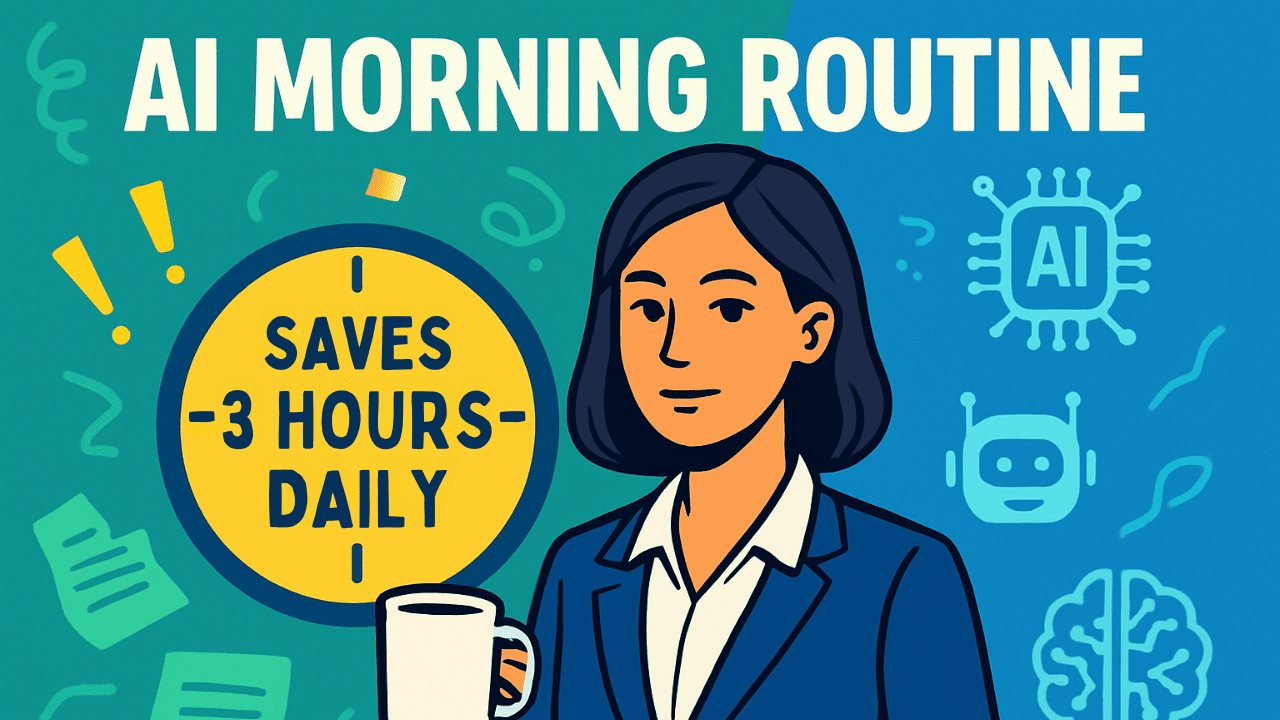
I used to start every day in crisis mode.
By 7 AM, I’d already checked my phone 47 times, felt overwhelmed by my inbox, and spent an hour “planning” my day instead of actually working. My morning routine was productivity theater — lots of motion, zero progress.
Then I discovered something that changed everything: AI agents don’t need coffee to be productive.
After six months of refinement, my AI-powered morning routine saves me 3 hours daily while actually improving the quality of my work. Here’s exactly how I did it.
The Old Morning Disaster
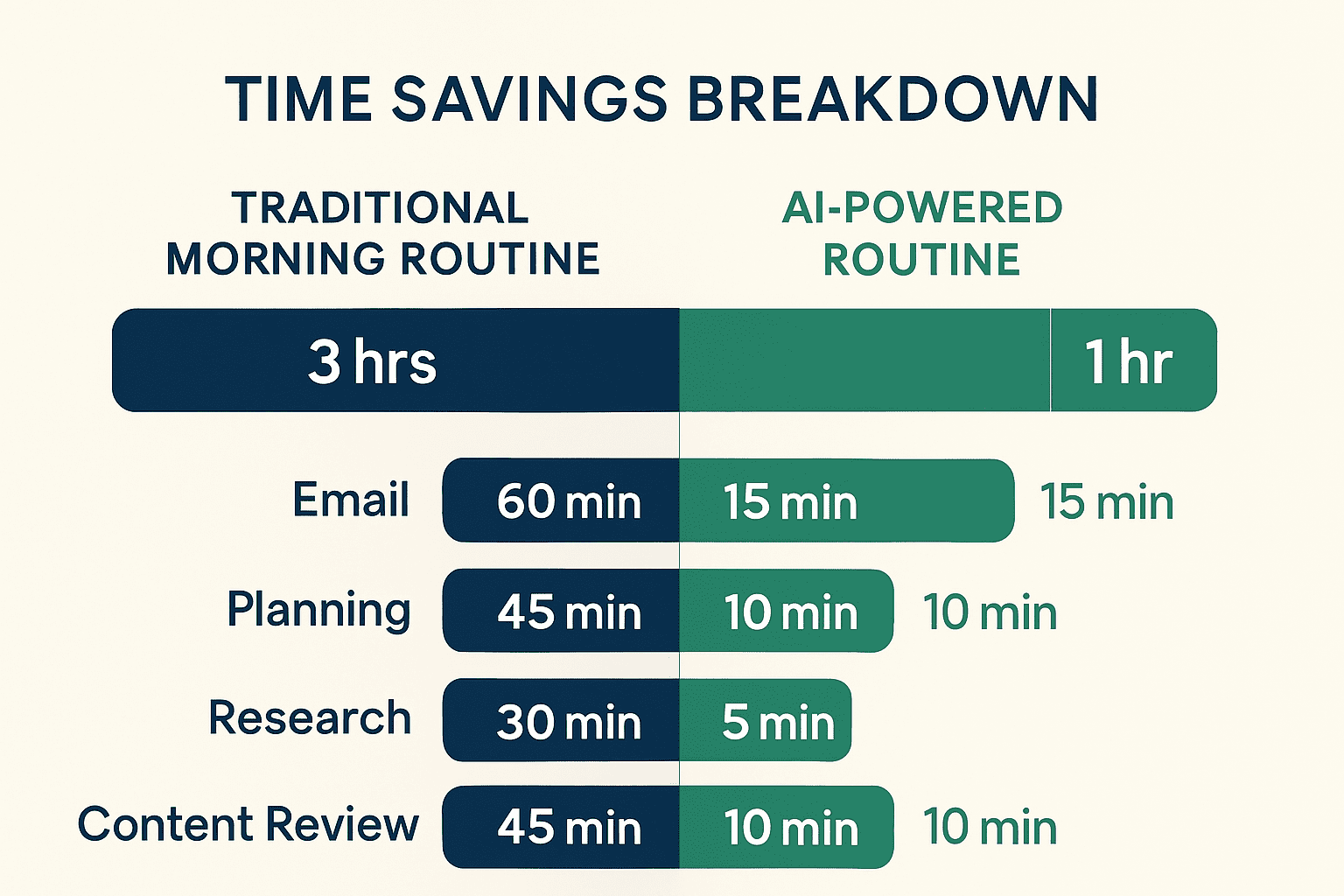
Let me paint you a picture of my pre-AI mornings. Maybe you’ll recognize yourself:
6:00 AM: Wake up, immediately grab phone
6:05 AM: Check emails, feel instant anxiety about 23 new messages
6:30 AM: Scroll through calendar, realize I’m double-booked again
7:00 AM: Open task management app, stare at 47 overdue items
7:30 AM: Reorganize task list for the third time this week
8:00 AM: Plan the day in excruciating detail
8:30 AM: Review yesterday’s incomplete work, feel guilty
9:00 AM: Finally start “real” work, already mentally exhausted
Sound familiar? I was spending three hours every morning preparing to work instead of actually working. The irony wasn’t lost on me — I was too busy being productive to be productive.
The AI Revelation
The breakthrough came when I stopped trying to optimize my human brain and started leveraging AI to handle the boring stuff.
Instead of spending three hours organizing my day, I let AI agents do it in three minutes. Instead of manually processing emails, AI triaged them while I slept. Instead of planning my schedule, AI optimized it automatically.
Suddenly, I had something I’d never experienced: immediate access to deep work.
My Current AI-Powered Morning Routine
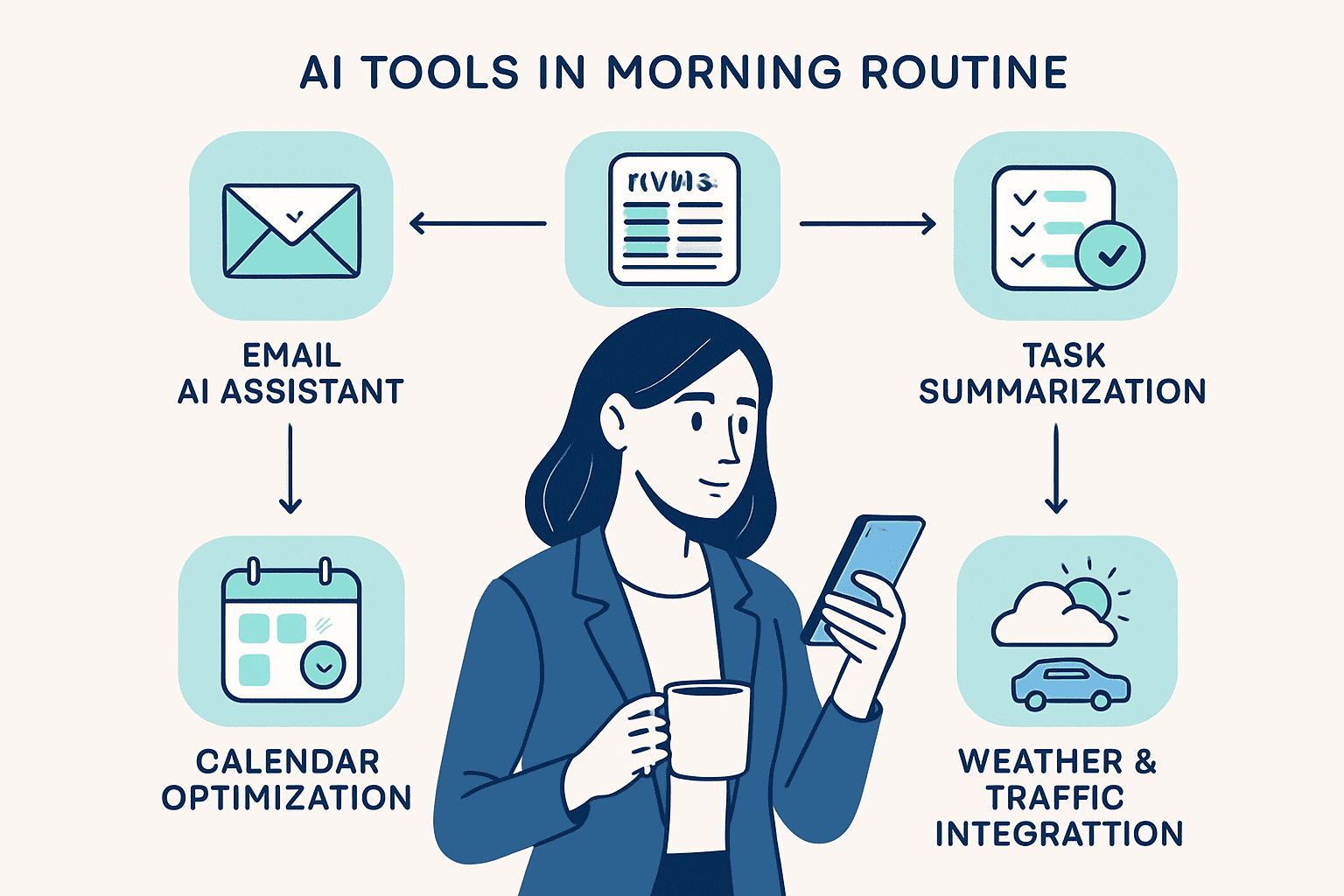
Here’s what my mornings look like now:
6:00 AM: AI Night Shift Report (5 minutes)
While I was sleeping, my AI agents were working. I wake up to a comprehensive report that includes:
Email Triage Summary:
•Urgent emails flagged and prioritized
•Routine emails sorted and draft responses prepared
•Spam and newsletters automatically filtered
•Meeting requests processed and calendar updated
Calendar Optimization:
•Schedule conflicts identified and resolution options provided
•Travel time calculated and buffer time added
•Meeting preparation materials gathered and summarized
•Optimal focus time blocks identified and protected
Task Prioritization:
•Yesterday’s incomplete tasks reassessed and reprioritized
•New tasks from emails and messages automatically added
•Dependencies identified and workflow optimized
•Realistic daily capacity calculated based on calendar
Intelligence Briefing:
•Industry news relevant to my projects summarized
•Client company updates and mentions compiled
•Competitor activity and market changes highlighted
•Opportunities and potential issues flagged
6:05 AM: Quick Review and Approval (10 minutes)
I review the AI’s work and make any necessary adjustments:
•Approve or modify email responses
•Confirm calendar changes and meeting priorities
•Adjust task priorities based on current goals
•Add any personal context the AI might have missed
The key insight: I’m reviewing and directing, not creating from scratch. The heavy lifting is already done.
6:15 AM: Deep Work Block 1 (2 hours)
With all the organizational overhead handled, I dive straight into my most important work:
•Strategic thinking and planning
•Creative projects requiring peak mental energy
•Complex problem-solving
•High-value client work
No email checking. No calendar reviewing. No task reorganizing. Just pure, focused work on what matters most.
8:15 AM: AI-Managed Communication Window (15 minutes)
I review and send the email responses AI prepared, handle any urgent communications that require personal attention, and provide input for the AI to handle follow-ups throughout the day.
8:30 AM: Deep Work Block 2 (1.5 hours)
Another focused work session, this time on:
•Project execution and implementation
•Content creation and development
•Client deliverables and presentations
•Business development activities
10:00 AM: AI Progress Update (5 minutes)
Quick check-in with AI agents to:
•Review morning accomplishments
•Adjust afternoon priorities based on progress
•Handle any urgent items that emerged
•Set context for continued autonomous operation
The Specific AI Tools and Setup
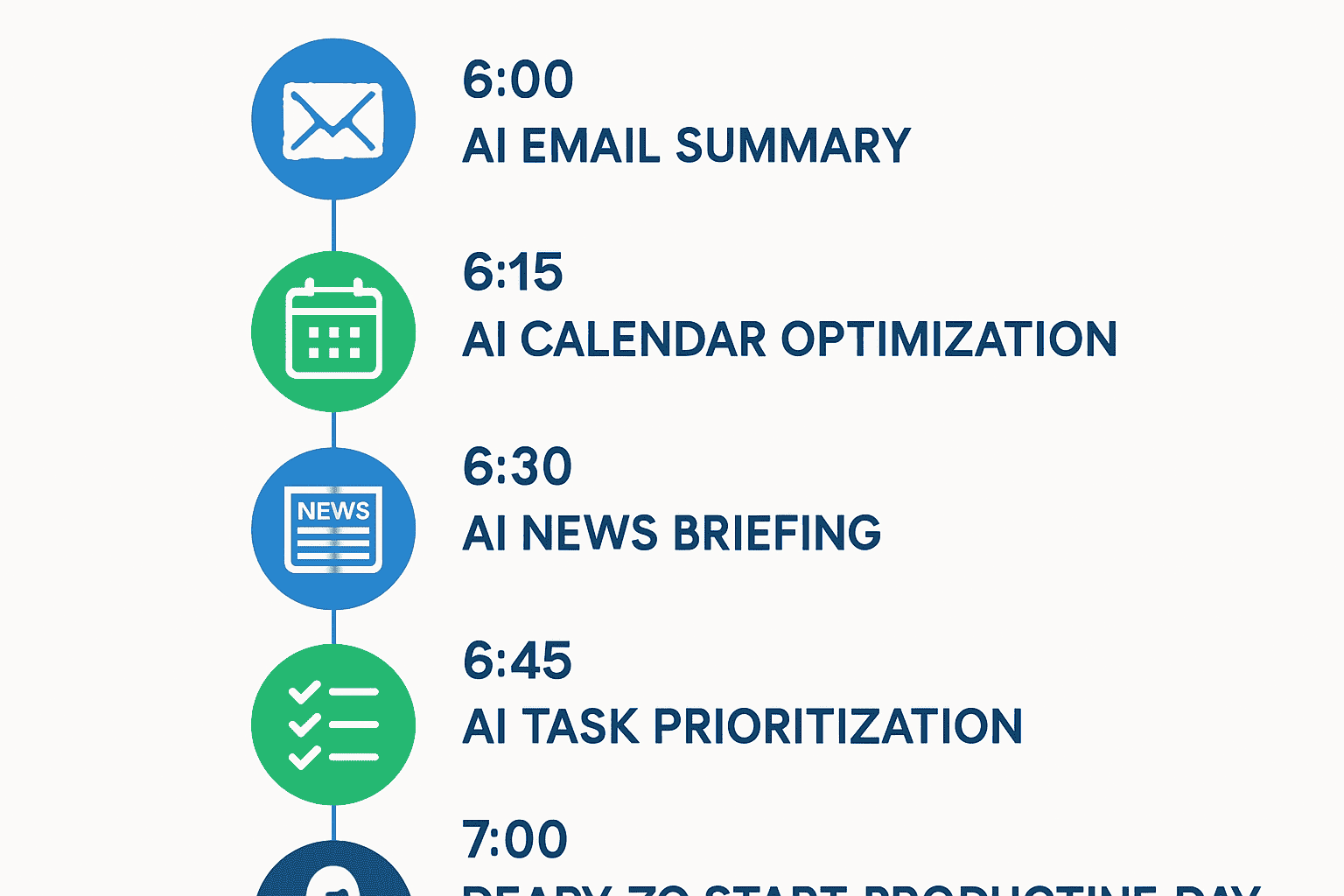
Here’s the technical breakdown of how this actually works:
Email Management (Manus + Gmail)
What it does:
•Sorts emails by urgency and category
•Drafts responses for routine inquiries
•Schedules meetings based on email requests
•Updates CRM with new contact information
•Creates follow-up tasks for complex requests
Setup time: 2 hours initially, 10 minutes weekly for refinement
Calendar Optimization (Manus + Google Calendar)
What it does:
•Identifies and resolves scheduling conflicts
•Blocks focus time based on energy levels and priorities
•Adds travel time and preparation buffers automatically
•Reschedules non-essential meetings to optimize deep work time
•Sends meeting reminders with preparation materials
Setup time: 1 hour initially, minimal ongoing maintenance
Task Management (Manus + Notion)
What it does:
•Captures tasks from emails, messages, and meetings
•Prioritizes based on deadlines, importance, and dependencies
•Estimates time requirements and schedules accordingly
•Tracks progress and adjusts priorities dynamically
•Generates daily and weekly progress reports
Setup time: 3 hours initially, 15 minutes weekly for optimization
Intelligence Gathering (Multiple AI tools)
What it does:
•Monitors industry news and trends
•Tracks client company mentions and updates
•Identifies business opportunities and threats
•Summarizes relevant research and insights
•Alerts me to time-sensitive information
Setup time: 2 hours initially, 20 minutes monthly for source updates
The Surprising Results
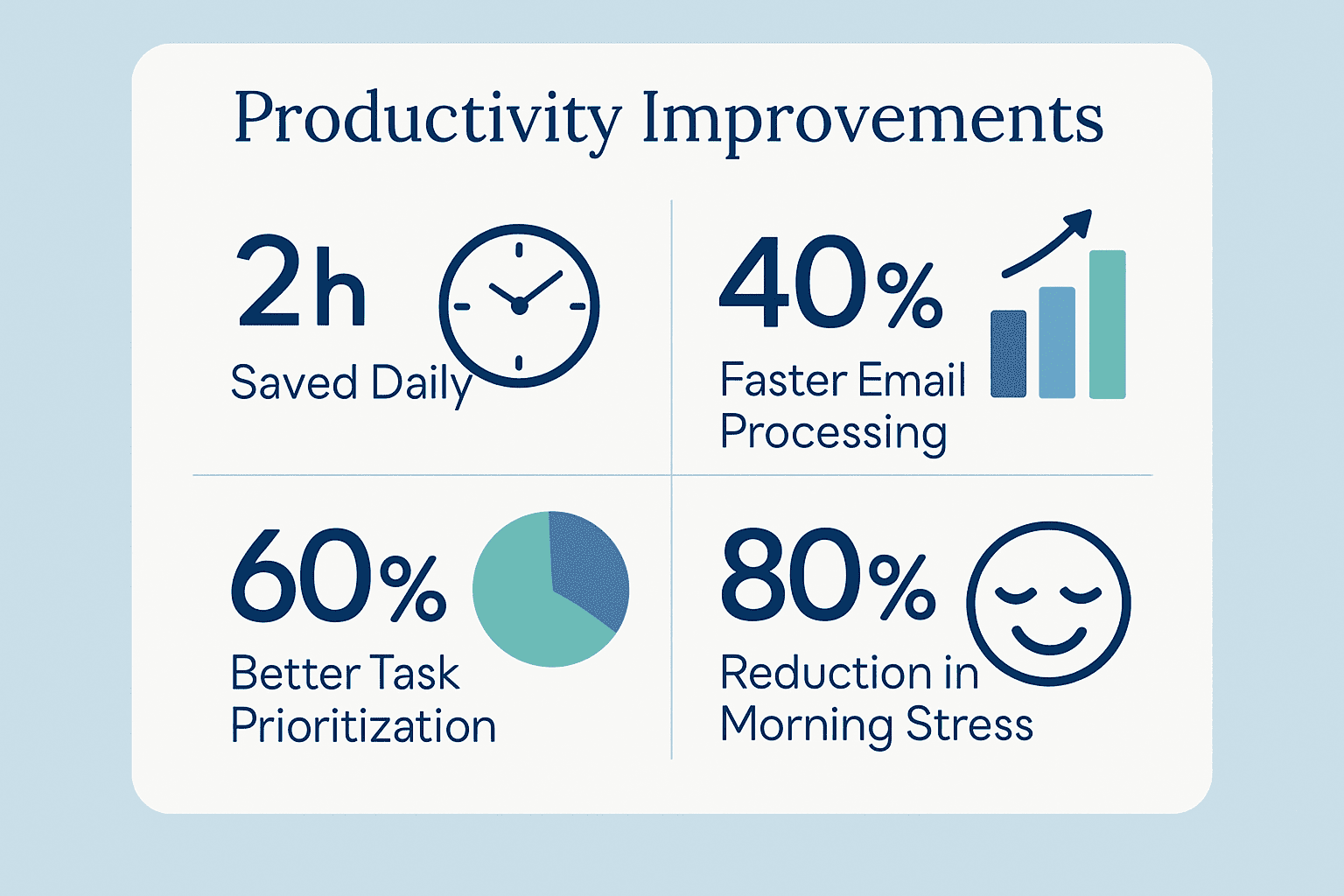
After six months of this routine, the results exceeded my expectations:
Time Savings:
•Morning preparation: 3 hours → 30 minutes
•Email processing: 90 minutes daily → 15 minutes daily
•Calendar management: 45 minutes daily → 5 minutes daily
•Task planning: 60 minutes daily → 10 minutes daily
Quality Improvements:
•Deep work time: 2 hours daily → 3.5 hours daily
•Decision fatigue: Significantly reduced
•Stress levels: Dramatically lower
•Work quality: Noticeably higher due to better focus
Unexpected Benefits:
•Better work-life boundaries (no more evening email marathons)
•Improved sleep quality (less anxiety about tomorrow’s tasks)
•Increased creativity (more mental energy for innovative thinking)
•Enhanced strategic thinking (time for big-picture planning)
The Common Objections (And My Responses)
“This sounds too complicated to set up.”
The initial setup takes about 8 hours spread over two weeks. Compare that to the 15+ hours weekly I was spending on manual organization. The ROI is immediate and compounds daily.
“What if the AI makes mistakes?”
It does, especially initially. But AI mistakes are usually minor and easily corrected. Human mistakes from decision fatigue and overwhelm are often more costly and harder to fix.
“I like having control over my schedule.”
You maintain complete control. The AI handles the tedious optimization work, but you make all the important decisions. It’s like having a brilliant assistant who handles the details while you focus on strategy.
“What about the cost?”
My AI tool stack costs about $250/month. My previous productivity apps, virtual assistant, and the time I wasted on manual organization cost significantly more. The efficiency gains pay for themselves within the first week.
How to Implement This System
Week 1: Email Automation
Start with email management. Set up AI to sort, prioritize, and draft responses for routine emails. This alone will save 60–90 minutes daily.
Week 2: Calendar Optimization
Add calendar management. Let AI identify conflicts, optimize meeting schedules, and protect focus time blocks.
Week 3: Task Management Integration
Connect your task management system. Allow AI to capture, prioritize, and schedule tasks automatically.
Week 4: Intelligence Gathering
Set up automated monitoring for industry news, client updates, and business intelligence relevant to your work.
Week 5+: Refinement and Optimization
Fine-tune the system based on what you’ve learned. Add new automations and optimize existing workflows.
The Mindset Shift
The hardest part isn’t the technology — it’s the mindset shift. We’re conditioned to believe that being busy equals being productive. This system forces you to distinguish between motion and progress.
When AI handles the motion, you can focus on progress.
What This Actually Looks Like
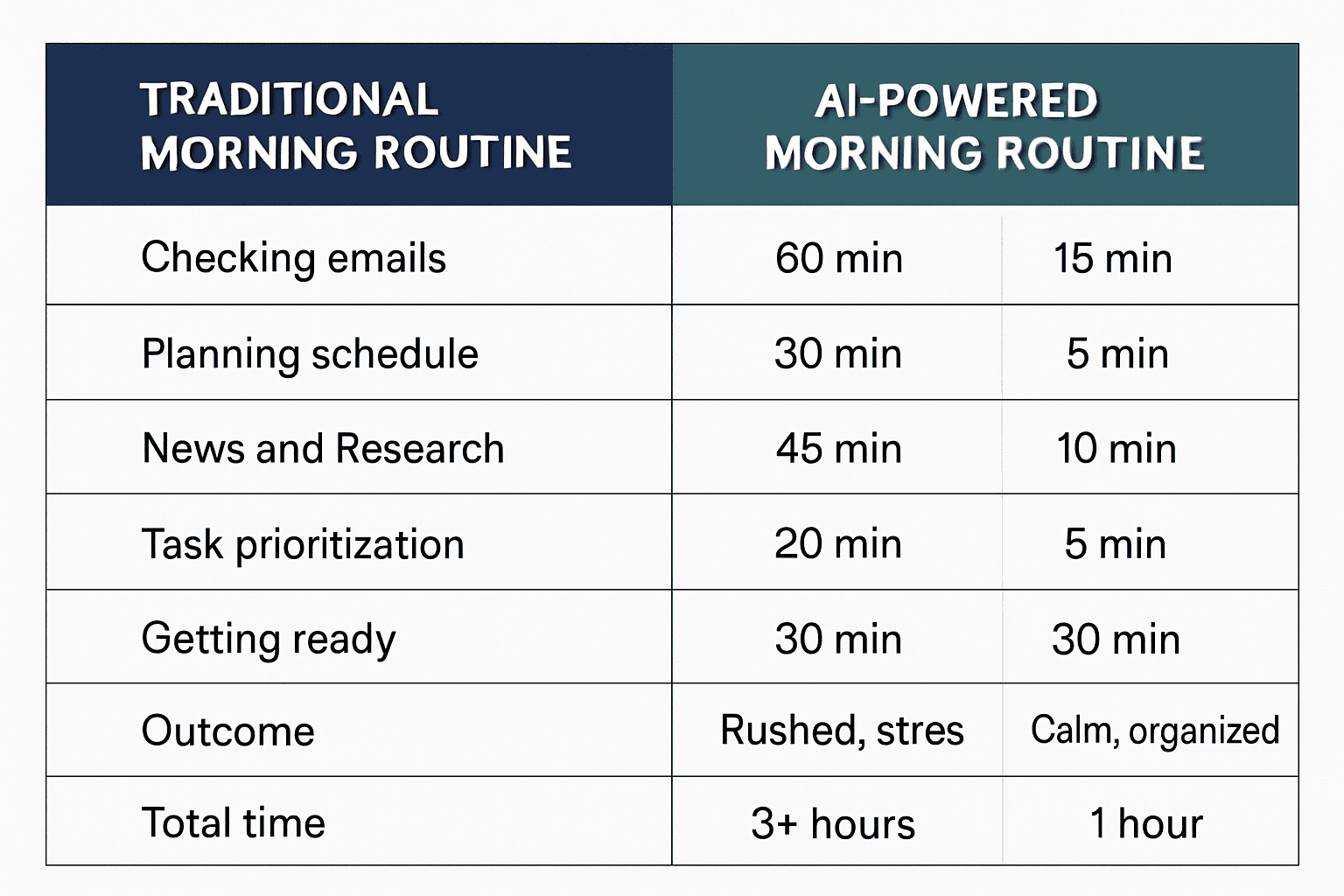
My Current Morning Stats:
•Wake up: 6:00 AM
•Start deep work: 6:15 AM
•First email check: 8:15 AM
•Total “productivity overhead”: 30 minutes
•Deep work time: 3.5 hours before 10 AM
Compare this to my old routine:
•Wake up: 6:00 AM
•Start deep work: 9:00 AM
•Total “productivity overhead”: 3 hours
•Deep work time: Maybe 1 hour before 10 AM
The Unexpected Life Changes
This system didn't just change my mornings — it changed my entire relationship with work. It also became the foundation for a fully AI-powered customer service system I now use across my business. I detail that side of the transformation in this guide to AI customer service.
Evening Peace: I no longer dread checking email because I know AI has already organized everything for tomorrow.
Weekend Freedom: My AI agents work weekends, so Monday mornings aren’t overwhelming catch-up sessions.
Vacation Confidence: I can actually disconnect because I know the system continues running without me.
Strategic Thinking: With routine tasks automated, I have mental space for big-picture planning and creative problem-solving.
The Future of Morning Routines
This isn’t about working more — it’s about working better. AI agents excel at the predictable, repetitive cognitive tasks that drain human energy. When machines handle the routine, humans can focus on the creative, strategic, and relational work that actually matters.
The traditional morning routine of checking email, reviewing calendars, and planning tasks is becoming obsolete. The future belongs to those who leverage AI to handle the overhead so they can focus on the outcomes.
Ready to Transform Your Mornings?
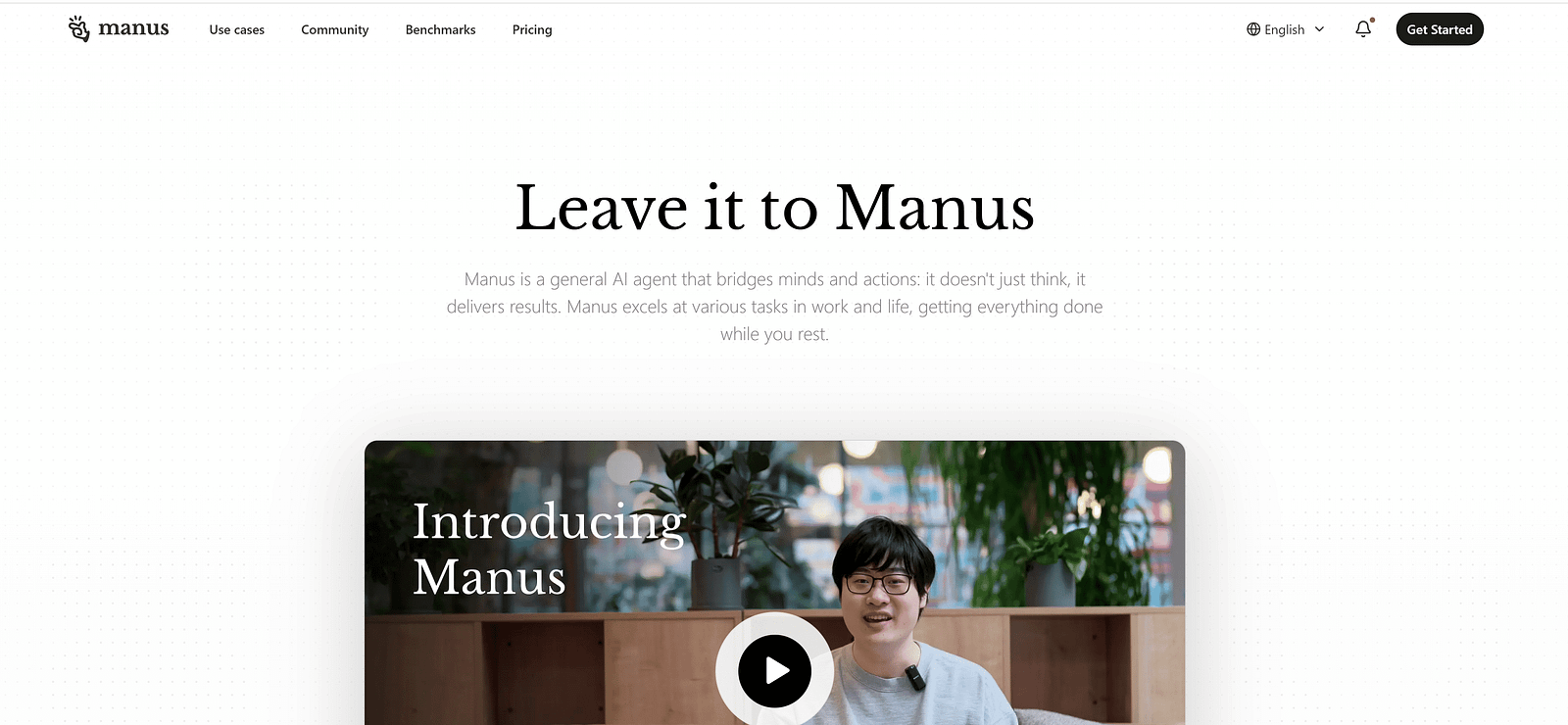
If you’re spending more time organizing work than doing work, AI can change that. The system I’ve described isn’t theoretical — it’s what I use every single day to maintain productivity while working fewer hours.
The tools exist today—tools that genuinely changed how I work. I broke down the three biggest AI game-changers in this article if you want a quick start.
The real question is whether you'll continue fighting the morning chaos… or let AI eliminate it for you.
Try Manus free for 14 days here + earn 300 credits daily
Full transparency: That’s my affiliate link, so I earn a commission if you subscribe after the trial. It doesn’t cost you anything extra, and it helps me continue testing and sharing AI productivity insights.
Start with email automation — it’s the quickest win and will immediately demonstrate the power of AI-assisted morning routines. You’ll know within a week whether this approach can transform your mornings like it transformed mine.
The future of productivity isn’t longer hours — it’s smarter systems. Your mornings are the perfect place to start.